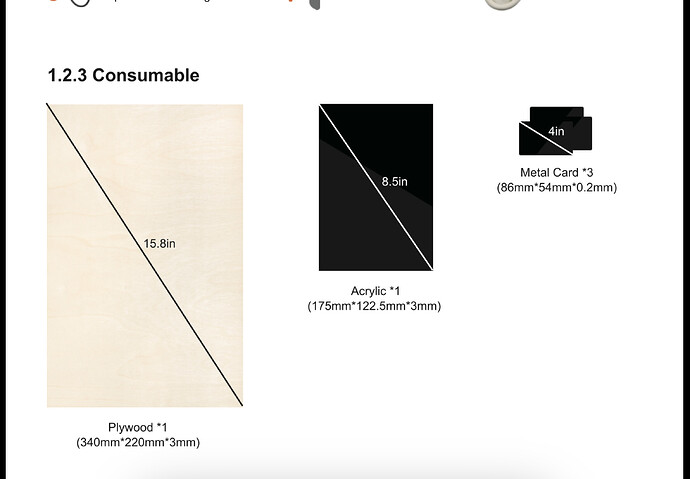Just getting started. My Delta came with a small selection of materials with very little detail. Any of you know more detail on the included material? A star tipping for engraving and cut material tests in light burn. Like I said, a noobie and I really don’t want to start a fire.
I did some experimenting with the metal card and used Fill Mode: 20,000mm/min x 100 percent power 350 Lines/inch (bi-directional fill). I was engraving text and thin lines from an Adobe Illustrator file. My results agreed with the AlgoLaser provided settings found here: Material Settings for Laser Engraving Machines | Algolaser
You should find the 3mm plywood settings in the same Algo material file (see 3mm Basswood Plywood). Results seem to vary for me when cutting/engraving wood (depending on the file I’m working with), so do lots of small tests. A digital caliper (measuring device) is super handy to have because the thickness of various plywood isn’t always what is labeled as. Material thickness always affects the cut settings. I haven’t tried the acrylic yet. Good luck!
Thank you for the feedback. Bit of a learning curve but I’ll get there. I see the Delta materials settings on the website are all at 100%. I’ve read several sites that 100% may not be good for continuous use so I can use the LB test to play around with speed/power options. Just needed a starting point.
I have read that running at less than 100% applies more to CO2 Lasers (not so much for diode lasers). Maybe someone else can confirm? I don’t hesitate to run at full power if it provides the best results (or I’m in a hurry). I have enjoyed practicing with various types of cardboard from recycled boxes. It cuts easy, it is free and can even be engraved with interesting results, if you find the right settings.